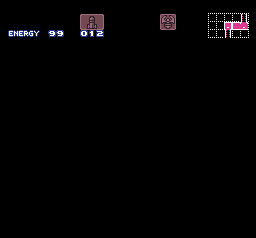Post by XMonsterModsX on Feb 4, 2014 14:14:54 GMT -8
Below is a list of what is needed
slim drive DG-16D4S
phat pcb DG-16D2S
HOP-141x Laser plus ribbon
DG-16D2S power cable.as the DG-16D4S is to short
4 bits of kynar wire for the replacement of the caps
vero board prototyping copper strip board
strip of double sided stickie pad
cutting tool of your choice
soldering iron
flux and solder
hot glue gun
orig pcb for your mobo.to add the drive serial info
LTU2 FW
CR AND KEY.bin this you get when you rgh your xbox and get cpu key
last thing dont forget the little black heatsinks for the ic that need it..

irst gather the items your going to need. some modification of the pcb and drive enclosure are required.
obviously a phat liteon pcb complete with power cable laser and ribbon (the slim laser will not fit the ribbon is different the slim power cable is also too short to reach the phat pcb), firmware version is not important so any will do.
your cutting tool of choice. it will be used to cut the holes for the cables to go through the drive enclosure so a hacksaw/dremel type tool would be perfect.
some wire for re-routing the caps on the phat pcb.
anything you need for your choice of MRA method. options will be given later in the tut.
a decrypted nand dump.
i'm not going into how to get your decrypted nand dump there's plenty already out there on how to do that so from here on it will be assumed you have the needed CR BIN and KEY BIN which are extracted using jrunner.
load up jungle flasher and select the firmware tool 32 tab.
load the ltu fw relevant to your drive in the target box

You should now have the load RGH exports pop up.

Next is to load the CR and KEY bins that you extracted from the mobos nand.

Once everything has loaded ok.you should get a pop up asking you to save the target fw.Click save.

Now you can remove the original pcb,and connect your DG-16D2S pcb up to jungleflasher..
Click the refresh drive properties tab next to the I/O port.and it should find your DG-16D2S pcb.
Once your drive has been found,just click on Lite-On Erase.And click yes to all the warnings that pop up.and power cycle the pcb.

You should now be in vendor mode,and you'll notice there's no 0x00 in the SPI box,this is the normal for DG-16D2S pcb's.
So to get the 0x00 to show up,all you have to do is,while your in vendor mode,press the INTRO/DEVICE ID tab.


Now your ready to write the LTU2 FW to the DG-16D2S pcb.so click the write tab.and wait for it to finish the write process..
Once it's finish the write process,you can now SPI lock the DG-16D2S pcb.

So now you can press the 0x00 in the SPI box.you should get this warning..

Just press ok.and you should now see 0x8C your DG-16D2S pcb is now locked.just press Outro/ATA Reset.

And thats it,your DG-16D2S pcb is now flashed and ready to use in a slim console...

There you go now you have a phat Lite on LTU2
How to unlock it
WELCOME BACK THE MRA HACK..
First you are going to need to perform the mra hack before you start..there's enough info on the net about how to do this..
Ok now connect your DG-16D2S pcb upto your pc make sure the mra hack is set to normal,and load jungleflasher.
Goto MTK Flash 32.in drive properties you'll see your DG-16D2S pcb as a DG-16D5S pcb.
Make sure you change the slim2 to phat.this is a must do..

Next press Intro/device Id.

Wait till you get MTK Vendor Intro failed pop up.
Once you've got that on your screen.set the switch to the mra hack.this is a must do first.
You'll also notice that it auto's set back to slim2 after you have pressed intro.it only dose this when you have the D5S ltu2 fw on it.
Press yes on the MTK Vendor Intro,set back to phat,and power cycle the pcb.

Now you'll get Device ID Failed pop up.do as the pop up says.then press ok.

Now your in vendor mode.and notice there's no 0x8C in the SPI box,this is normal.
While in vendor mode just press the Intro/Device ID.

Now you should see 0x8C in the SPI box.just press the 0x8C and it will unlock this SPI so it shows 0x00


Now your ready to write again to the DG-16D2S pcb..

Source - Teamx360.co.uk
slim drive DG-16D4S
phat pcb DG-16D2S
HOP-141x Laser plus ribbon
DG-16D2S power cable.as the DG-16D4S is to short
4 bits of kynar wire for the replacement of the caps
vero board prototyping copper strip board
strip of double sided stickie pad
cutting tool of your choice
soldering iron
flux and solder
hot glue gun
orig pcb for your mobo.to add the drive serial info
LTU2 FW
CR AND KEY.bin this you get when you rgh your xbox and get cpu key
last thing dont forget the little black heatsinks for the ic that need it..

irst gather the items your going to need. some modification of the pcb and drive enclosure are required.
obviously a phat liteon pcb complete with power cable laser and ribbon (the slim laser will not fit the ribbon is different the slim power cable is also too short to reach the phat pcb), firmware version is not important so any will do.
your cutting tool of choice. it will be used to cut the holes for the cables to go through the drive enclosure so a hacksaw/dremel type tool would be perfect.
some wire for re-routing the caps on the phat pcb.
anything you need for your choice of MRA method. options will be given later in the tut.
a decrypted nand dump.
i'm not going into how to get your decrypted nand dump there's plenty already out there on how to do that so from here on it will be assumed you have the needed CR BIN and KEY BIN which are extracted using jrunner.
load up jungle flasher and select the firmware tool 32 tab.
load the ltu fw relevant to your drive in the target box

You should now have the load RGH exports pop up.

Next is to load the CR and KEY bins that you extracted from the mobos nand.

Once everything has loaded ok.you should get a pop up asking you to save the target fw.Click save.

Now you can remove the original pcb,and connect your DG-16D2S pcb up to jungleflasher..
Click the refresh drive properties tab next to the I/O port.and it should find your DG-16D2S pcb.
Once your drive has been found,just click on Lite-On Erase.And click yes to all the warnings that pop up.and power cycle the pcb.

You should now be in vendor mode,and you'll notice there's no 0x00 in the SPI box,this is the normal for DG-16D2S pcb's.
So to get the 0x00 to show up,all you have to do is,while your in vendor mode,press the INTRO/DEVICE ID tab.


Now your ready to write the LTU2 FW to the DG-16D2S pcb.so click the write tab.and wait for it to finish the write process..
Once it's finish the write process,you can now SPI lock the DG-16D2S pcb.

So now you can press the 0x00 in the SPI box.you should get this warning..

Just press ok.and you should now see 0x8C your DG-16D2S pcb is now locked.just press Outro/ATA Reset.

And thats it,your DG-16D2S pcb is now flashed and ready to use in a slim console...

There you go now you have a phat Lite on LTU2
How to unlock it
WELCOME BACK THE MRA HACK..
First you are going to need to perform the mra hack before you start..there's enough info on the net about how to do this..
Ok now connect your DG-16D2S pcb upto your pc make sure the mra hack is set to normal,and load jungleflasher.
Goto MTK Flash 32.in drive properties you'll see your DG-16D2S pcb as a DG-16D5S pcb.
Make sure you change the slim2 to phat.this is a must do..

Next press Intro/device Id.

Wait till you get MTK Vendor Intro failed pop up.
Once you've got that on your screen.set the switch to the mra hack.this is a must do first.
You'll also notice that it auto's set back to slim2 after you have pressed intro.it only dose this when you have the D5S ltu2 fw on it.
Press yes on the MTK Vendor Intro,set back to phat,and power cycle the pcb.

Now you'll get Device ID Failed pop up.do as the pop up says.then press ok.

Now your in vendor mode.and notice there's no 0x8C in the SPI box,this is normal.
While in vendor mode just press the Intro/Device ID.

Now you should see 0x8C in the SPI box.just press the 0x8C and it will unlock this SPI so it shows 0x00


Now your ready to write again to the DG-16D2S pcb..

Source - Teamx360.co.uk